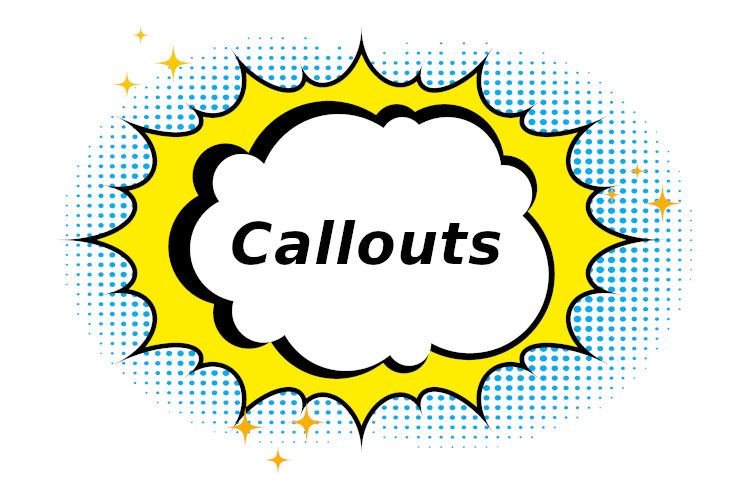Maximising Google Ads Click-Through Rates with Callout Assets
Today, we’ll explore how to enhance our Google Ads lead gen campaigns to boost click-through rates (CTR). One often overlooked yet highly effective component is the Callout Asset. Let’s explore how we can optimise callout assets and get better campaign results.
The Importance of Click-Through Rates
CTR is a crucial metric in the world of Google Ads. It influences your quality score, the visibility of your ads, and the cost-per-click, ultimately affecting your cost per lead. Therefore, improving CTR should be a top priority. Excellent callout assets can significantly contribute to this goal.
Understanding the Callout Assets
These assets are versatile tools in your Google Ads toolkit, yet they don’t receive the attention they deserve. Let’s break down their objectives and how to use them effectively.
Objectives of Callout Assets
Callout assets’ primary objective is to enhance CTR. While they may also impact conversion rates, their main function in the campaign structure is to attract clicks.
Where Can You Use Callouts
You can create callout assets at the account level, which is suitable for smaller accounts or those with a limited range of services. Creating campaign-level assets is highly recommended for bigger accounts with a range of services. Campaign-level assets take priority over account-level ones and are more tailored to specific campaigns, improving their effectiveness.
Creating Effective Callout Assets
When creating callout assets, focusing on benefits rather than features is essential. Here’s why:
- Benefit-Oriented Approach: Benefits directly address the needs and desires of your potential customers. While features describe what a product or service does, benefits explain how it solves a problem or improves a situation for the customer.
- Implementation: Many websites and ad copies highlight benefits, but these are often missing from callout assets. Including benefits in your callout assets is a powerful way to differentiate your ads and attract more clicks.
How to Create Callout Assets with ChatGPT?
You can use a simple ChatGPT prompt to expedite the process and generate benefit-centred callout assets. For instance, for a family law solicitors firm, you might use a prompt like:
“Create 10 benefit-centred Google Ads callout assets for a family law solicitors firm. Limit to 25 characters each.”
This prompt will yield results such as:
- Expert legal support
- Compassionate guidance
- Child custody experts
- Protect your rights
- Fair settlements
- Quick resolutions
- Experienced solicitors
- Confidential consultation
- Seamless communication
- Mediation solutions
Testing and Optimisation
Once you have a list of potential callout assets, compile and implement them in your campaign. Do not exceed 10 callout assets, as this might complicate and slow down the testing process. Let the campaign run for a month (or longer), and then evaluate the performance of each asset.
Analysing Performance
Reviewing the performance data is essential. Look at the CTR of each callout asset. For example, if the average CTR is 7%, identify which assets perform above and below this average. Assets with a CTR significantly below the average should be reconsidered or paused. Use ChatGPT or other tools to generate new callout assets, replace underperforming ones, and restart the testing process.
Considering Conversion Rates
While CTR is the primary focus, don’t completely ignore conversion rates. If an asset has a moderate CTR but a high conversion rate, it might still be valuable to retain.
Continuous Improvement
Creating a successful Google Ads account involves consistently focusing on and improving small details. Based on performance data, regularly revisit and refine your callout assets. This iterative process will help enhance both CTR and overall campaign performance.
In Conclusion
Callout assets are a solid yet underutilised tool in Google Ads campaigns. By focusing on benefits, systematically testing, and optimising these assets, you can significantly improve your click-through rates, reduce costs, and achieve better lead generation results. Stay tuned for more tips and strategies on optimising your digital marketing efforts. If you found this content helpful, follow me on Linkedin and YouTube. Have a fantastic day ahead!